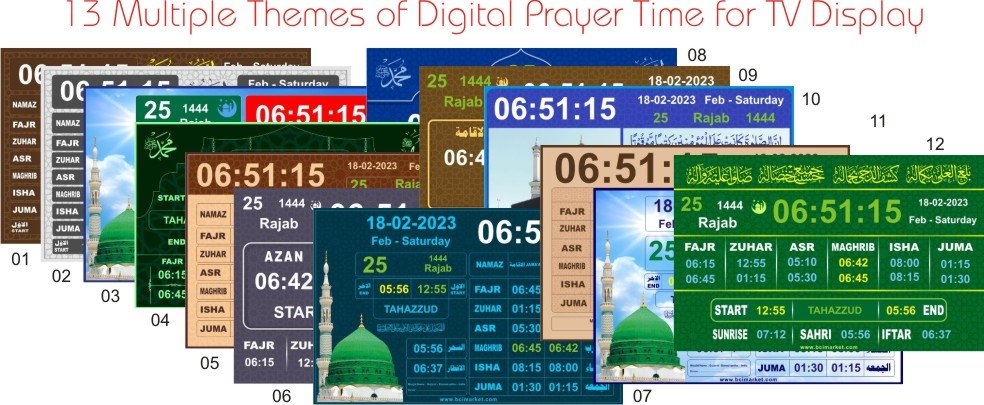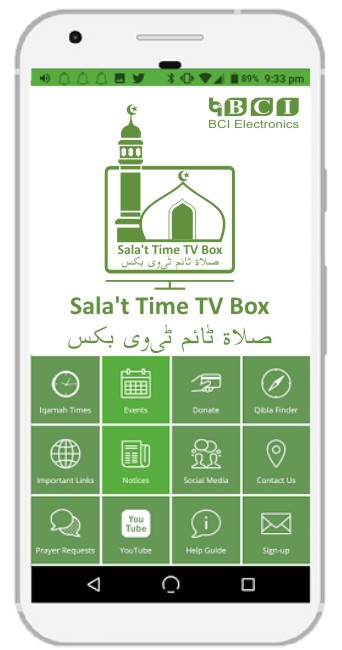https://www.bcimarket.com/product-category/prayer-times-on-led/
Setting the exact prayer times for a mosque is very easy task now. It was generally entailed manually adjusting old clocks or electronic boards, but BCI Electronics make modern prayer time indicator and TV – LED software also. BCI Electronics is a world best manufacture company of Fully Automatic Prayer Time Digital Clock. We have successfully launched a Prayer Time LED Box – Namaz Time Indicator and other Islamic Products on our www.bcimarket.com. We have shipped our products across India and also across of the world since 2013. Our manufacturing hub and R&D Lab is based of Gujarat, India.
Prayer time TV display Box is made by BCI Electronic that builds digital solutions for Masjid – Mosque Digital Clock From the small prayer room to the large cultural center uses our software to manage Namaz (Azan-Iqamah) Times.
Turn any TV screen to a modern and full featured digital solution with prayer times automatically Full-featured updated. Events calendar that people can see at any time.
Prayer Time TV display Box
Turn any modern TV screen into a digital TV display Box Player – a small media player device. Just login to your Masjid and you will be ready to use.
“Old clocks are not precise – you set the city, but the prayer times are not correct and you have to regularly adjust them. He’s part of a volunteer project team that has worked on a solution. Set up by BCI Electronics has found a Raspberry Pi computer to be the right tech for the task. The result has been an advanced, information-rich prayer clock for mosque.
Prerequisites
Raspberry Pi3 B+, TV – LED with HDMI port, Mini RTC for Real Time Clock, will provide you Software for Prayer Times on LED Display.
Raspberry Pi simply plugs into a television using a HDMI cable, and the software can be wireless mouse.
Right from the start, the aim was to keep the project as simple as possible. “All the technical needs are provided by a Raspberry Pi computer, a display, and a HDMI cable. But such simplicity is part of the appeal. “Raspberry Pi is affordable and it’s small, which makes it easy to put behind a TV. Indeed, the team ensures that all of the hard work is taken care of, with help and advice only a social media message or email away, leaving users of this open-source project to benefit from the results. “We regularly deploy new features and fix bugs and we’re in close touch with users to offer technical support. “We have a YouTube channel that explains how it works.
Easy installation
Getting going is as easy as installing the preconfigured system image and flashing it onto Raspberry Pi’s micro SD card. “The feedback has been very good. “Raspberry Pi is now seen as an absolute necessity not only in mosques but homes as well, and everyone who starts to use it never takes it down.”
One Time Investment Life Time Free with Training
01. Digital Prayer Time that Works Offline!
डिजिटल नमाज़ का समय जो ऑफ़लाइन काम करता है!
Masjid Screen able to run in offline mode without connected to wifi signal. No Internet connection needed.
वाईफाई सिग्नल से कनेक्ट किए बिना मसाजिड स्क्रीन ऑफलाइन मोड में चलने में सक्षम है। किसी इंटरनेट कनेक्शन की आवश्यकता नहीं है।
02. Current time setting : Islamic Prayer Time Clock with Universal Prayer Times
Salah time calculated precisely in any location of the world with Current time setting Year Month – Day, Hours Minute – Second, Clock Format: 12 Hour/24 Hour, DD-MM-YYYY / YYYY-MM-DD
वर्तमान समय सेटिंग: यूनिवर्सल नमाज टाइम्स के साथ इस्लामिक नमाज टाइम क्लॉक
नमाज़ के समय की गणना वर्तमान समय सेटिंग के साथ दुनिया के किसी भी स्थान में सेटिंग रूप से की जाती है जैसा की वर्ष महीना – दिन, घंटे मिनट – दूसरा, घड़ी प्रारूप: 12 घंटे / 24 घंटे, DD-MM-YYYY / YYYY-MM-DD
03. Daylight Light: On/Off etc.

Daylight setting using option (daylight setting is used in U.K. set-ON in summer and set-OFF in winter). Not for other country.
डेलाइट सेटिंग: चालू / बंद आदि। : विकल्प का उपयोग कर डेलाइट सेटिंग (यू.के. में गर्मी में सेट-ऑन और सर्दियों में सेट-ऑफ में डेलाइट सेटिंग का उपयोग किया जाता है)। दूसरे देश के लिए नहीं।
04. Jum’aah Mode on/Off: In your masjid is small and Zuma namaz not pray so you can off Zuma time.
जुमा नमाज मोड ऑन/ऑफ: आपकी मस्जिद छोटी है और जुमा की नमाज नहीं पढ़ी जाती है, इसलिए आप जुमा के समय को बंद कर सकते हैं।
05. Hijri date setting : Adjustable Hijri Date Feature for Masjid
Sometime hijri date can be sooner or later based on the calculation of local Islamic court. You can adjust hijri date to equalize with local conditions.
हिजरी तारीख सेटिंग : मसाजिद के लिए एडजस्टेबल हिजरी डेट फीचर स्थानीय इस्लामी अदालत की गणना के आधार पर कभी-कभी हिजरी तिथि जल्दी या बाद में हो सकती है। आप स्थानीय परिस्थितियों के साथ समानता के लिए हिजरी तिथि को समायोजित यानी आगे पीछे कर सकते हैं।
06. Location setting : India State City wise
Enable Custom Location: Latitude (N), Longitude (E) Time Zone
स्थान सेटिंग: देश भारत राज्य शहर वार
कस्टम स्थान सक्षम करें: अक्षांश (एन), देशांतर (ई) समय क्षेत्र
07. Prayer time calculation: Islamic Prayer Time Clock with Universal Prayer Times
Prayer times calculated precisely in any location of the world with 7+ calculation method, like Muslim world League, Islamic Society of North America, Egyptian General Authority of Survey, Umm al-Qura University, Makkah, University of Islamic Science, Karachi, Institute of Geophysics, University of Tehran, Shia Ithna Ashari, Leva Research Institute, Qum etc.
नमाज समय गणना: यूनिवर्सल प्रार्थना समय के साथ इस्लामी प्रार्थना समय घड़ी
प्रार्थना के समय की गणना 7+ गणना पद्धति के साथ दुनिया के किसी भी स्थान से की जाती है, जैसे मुस्लिम वर्ल्ड लीग, इस्लामिक सोसाइटी ऑफ नॉर्थ अमेरिका, मिस्र के जनरल अथॉरिटी ऑफ सर्वे, उम्म अल-कुरा यूनिवर्सिटी, मक्का, यूनिवर्सिटी ऑफ इस्लामिक साइंस, कराची, इंस्टीट्यूट ऑफ भूभौतिकी, तेहरान विश्वविद्यालय, शिया इथना अशरी, लेवा अनुसंधान संस्थान, कुम आदि।
08. Asr Calculation Method
There are two main opinions on how to calculate Asr time. The majority of schools (including Shafi’i, Maliki, Ja’fari, and Hanbali) say it is at the time when the length of any object’s shadow equals the length of the object itself plus the length of that object’s shadow at noon.
The dominant opinion in the Hanafi school says that Asr begins when the length of any object’s shadow is twice the length of the object plus the length of that object’s shadow at noon.
असर गणना पद्धति : असर समय की गणना कैसे करें, इस पर दो मुख्य राय हैं।
बहुसंख्यक (शाफी, मलिकी, जाफरी और हनबली सहित) कहते हैं कि यह उस समय होता है जब किसी वस्तु की छाया की लंबाई वस्तु की लंबाई और दोपहर में उस वस्तु की छाया की लंबाई के बराबर होती है।
हनफी स्कूल में प्रमुख राय कहती है कि असर तब शुरू होता है जब किसी वस्तु की छाया की लंबाई वस्तु की लंबाई से दोगुनी होती है और दोपहर में उस वस्तु की छाया की लंबाई होती है।
09. Azan time setting : Athan Screen for Masjid Prayer Time Clock
Popup screen with athan alarm and a minute progress bar will appear when the prayer time has come to remind muadhin and worshippers.
अज़ान समय सेटिंग: अज़ान अलार्म के साथ पॉपअप स्क्रीन और एक मिनट पहले दिखाई देगा जब नमाज ज़मात का समय मुअद्दीन और नमाजीओ को याद दिलाने के लिए आ गया है।
10. Jamaat time setting : Iqamah Screen Reminder with Countdown
Popup screen with adjustable countdown to warn worshippers about salat ready to begin. Iqamah image will play automatically when countdown ends.
जमात समय सेटिंग: उलटी गिनती के साथ इकामा स्क्रीन रिमाइंडर
नमाज़ियों को नमाज़ के लिए तैयार होने के बारे में चेतावनी देने के लिए समायोज्य उलटी गिनती के साथ स्क्रीन उलटी गिनती समाप्त होने पर ज़मात छवि स्वचालित रूप से चलेगी।
11. Automatic Update Prayer Time Software (Automatic mode and Manual Mode)
Masjid Screen will always gets automatic updates in a regular period if there is any new feature available without manual setting first.
घड़ी खुद बखुद अपडेट होना – मस्जिद डिजिटल नमाज़ समय सॉफ्टवेयर (ऑटो मोड और मैनुअल मोड) मैं उपलब्ध है
घड़ी खुद बखुद नियमित समय में हमेशा स्वचालित ऑटोमेटिक अपडेट प्राप्त करेगा
12. Manual Prayer Time Correction on Masjid Digital clock.
Prayer time can be adjusted manually to synchronize with local time. Each salat time can be added or subtracted easily from settings.
मस्जिद डिजिटल घड़ी पर मैनुअल नमाज़ समय सुधार।
नमाज का समय स्थानीय समय के साथ मैन्युअल रूप से कम या जायदा किया जा सकता है।
13. Sahr/Iftar time setting
सहर / इफ्तार समय सेटिंग आसानी से किया जा सकता है।
14. Middle of the night : Tahazzud Time
मध्य रात्रि : तहज्जुद का समय उपलब्ध है
In this method, the period from sunset to sunrise is divided into two halves. The first half is considered to be the “night” and the other half as “day break”. Fajr and Isha in this method are assumed to be at mid-night during the abnormal periods.
15. Safety margin setting
Masjid Screen is a modern replacement for old prayer time clock. It is more than just a prayer time clock, it is digital signage that will give your Masjid possibilities to show any information like All Namaz Start Time – End Time – Azan Time – Jamaat (Iqamah) – Time (Fazr, Sunrise (Tulu), Ishraq, Chasht, Mid-day (Zawal), Zuhr, Asr, Sunset (Gurub), Magrib, Tahazzud, Sahri, Iftar). With Safety Margin time minus and plus till 20 minutes.
सेफ्टी मार्जिन सेटिंग
यह नमाज के समय की घड़ी डिजिटल है जो आपकी मस्जिद की संभावनाओं को सभी नमाज़ प्रारंभ समय – समाप्ति समय – अज़ान समय – जमात (इक़माह) – समय (फ़ज़्र, सूर्योदय (तुलु), इशराक, चाश्त, मिड-डे (ज़वाल), ज़ुहर, अस्र, सूर्यास्त (गुरुब), मग़रिब, तहज़ुद, सहरी, इफ्तार) जैसी किसी भी जानकारी को दिखाने के लिए देगा। सेफ्टी मार्जिन टाइम 20 मिनट तक माइनस और प्लस के साथ कर सकते हैं।
16. Change Interval setting
Automatic will show next Jamat time display with different color.
जमात के 10 मिनट के बाद अलग रंग के साथ अगले जमात समय प्रदर्शन दिखाएगा।
17. Display theme setting : Multiple Themes of Digital Prayer Time for TV Display
Change Masjid Screen design to anything you want with our 13 multiple themes feature. There are 13 multiple interactive designs you can choose and apply.
थीम सेटिंग करें:
टीवी के लिए डिजिटल नमाज समय के कई विषय हमारे 13 मल्टीपल थीम फ़ीचर के साथ मसाजिद स्क्रीन डिज़ाइन को अपनी मनचाही चीज़ में बदलें। 13 तरह की बेहतरिन डिजाइन हैं जिन्हें आप चुन सकते हैं और लागू कर सकते हैं।
18. Prayer Time Display Board with Custom Logo Branding
Masjid Screen will automatically follow your TV screen size and optimize its content to every modern TV from any brand available on market.
19. Masjid Name – Donner Name – Marhum Name
We Design your own logo – Masjid name And Donner Name and Marhum name also.
कस्टम लोगो ब्रांडिंग के साथ नमाज टाइम डिस्प्ले बोर्ड
हम आपका खुद का लोगो डिजाइन करते हैं – मस्जिद का नाम और डोनर का नाम और मरहुम का नाम भी लिखते हैं।
20. Adaptive Mosque Digital Signage Layout
मस्जिद स्क्रीन स्वचालित ऑटोमेटिक रूप से आपके टीवी स्क्रीन पर बराबर सेट हो जाएगी आप बाजार से उपलब्ध किसी भी ब्रांड की आधुनिक टीवी खरीद सकते हैं
21. Official Masjid Screen Device MasjidBox
Turn any TV into modern prayer time screen with MasjidBox. This device will turn television into Masjid Digital Signage in no time. Just connect the device HDMI port into TV then login into Masjid and you are ready to go.
मसाजिद स्क्रीन डिवाइस मसाजिद बॉक्स
मसाजिदबॉक्स के साथ किसी भी टीवी को आधुनिक नमाज़ समय स्क्रीन में बदल देता है। यह उपकरण बहुत कम समय में टेलीविजन को मस्जिद डिजिटल बोर्ड में बदल देता है। बस डिवाइस को एचडीएमआई पोर्ट से टीवी से कनेक्ट करें और मसाजिद में लॉग इन करें और आप उसका उपयोग करें
22. Energy Saving Mode for Better Environment with Masjid
You can enable energy saving mode in order to save electrical energy expenses. You should turn Off TV off and only on when it comes to prayer time.
मस्जिद के साथ बेहतर पर्यावरण के लिए एनर्जी सेविंग मोड
विद्युत ऊर्जा खर्च बचाने के लिए आप ऊर्जा बचत मोड को सक्षम कर सकते हैं। आपको टीवी बंद कर देना चाहिए और केवल तभी चालू (ओन) करना जब नमाज का समय हो जाए। इसे टीवी की भी लाईफ ज्यादा रहेंगी और ऊर्जा खर्च भी बचेगा।
23. Customer Support Masjid App [Coming Soon]
With Masjid application, users can install the app and find the connected Masjid to get the information about local prayer time, nearest event and announcement related to chosen Masjid. The app will be very useful for Masjid to get in touch with all Muslims in current location without any dependencies to 3rd party app.
मस्जिद ऐप [जल्द ही आ रहा है]
मस्जिद एप्लिकेशन के साथ, उपयोगकर्ता ऐप इंस्टॉल कर सकते हैं और स्थानीय नमाज के समय लिए मस्जिद के लिए ऐप बहुत उपयोगी होगा। इंशा अल्लाह
24. Help And Support
Our customer support team will help you if any technical or general support needed. Just contact us from live chat, email or WhatsApp.
ग्राहक सहायता : किसी तकनीकी या सामान्य सहायता की आवश्यकता होने पर हमारी ग्राहक सहायता टीम आपकी मदद करेगी। बस लाइव चैट, ईमेल या व्हाट्सएप से हमसे संपर्क करें।
Email : bcimarket2018@gmail.com – +91 93280 85084 – +91 98985 72997 – India – Gujarat – Chhapi
https://www.bcimarket.com/product-category/prayer-times-on-tv/
You Can Find Us.
Digital solutions for mosque – Masjidbox Digital solutions for mosques – Azan Timing Display – Digital Namaz Time Display – Prayer time on TV display – LCD Clock TV System for mosques – Muslim Prayer Azan Clock Digital Masjid Prayer Time Alarm Clock – Islam azan alarm clock digital time clock big azan ramadan gifts mosque prayer wall azan clock – Azan clock digital muslim masjid azan clocks prayer time alarm clock – Islam Azan Alarm Clock Digital Time Clock Big Azan Ramadan Gifts Mosque Prayer Wall masjid Azan Clock – Digital Azan Desk Clock Mosque Led Wall Clock with Azan Alarms Gregorian Hijri Calendar Wireless Speaker – Digital Azan Clock l Time piece with Multi Athan Sound Date Week Temperature Prayer Times – Muslim Mosque Alarm Best Travel Prayer Islamic Digital Azan Clock – Timepiecewith Multi Athan Sound Date Week Temperature – Muslim Table Clock with Adhan Alarm for All Cities Islamic Azan Time for – Prayer with Qiblah Direction Temp and Hijir Calendar – Mosque Wall Clock – Athan Prayer Time Hijri Azan Clock – Prayer Now : Azan Prayer Times – Prayer times application for mosques – mastime – your masjid’s social time – Fully customizable for each masjid – Raspberry Pi Prayer Reminder Clock – raspberry-pi-prayer-reminder-clock – prayer clock for mosques – Mawaqit – The Call of Adhān from TV – Activity to Develop India Market MASJIDAL – Iqamah App – Athan Frame – Prayer Time TV – Prayer Time TV for Android – Prayer Time TV – App is suitable for use to display prayer times on TV – Digital Namaz Indicator – display prayer times on any big screen or tablet – Our mission is to provide world-class digital solutions to mosques – Masjidbox – MASJIDBOX SCREENS – MASJIDBOX APPLICATIONS – How to use digital screen with daily prayer time – LCD Clock TV System for mosques with automatic prayer times – Adzan Iqomah Digital – azan otomatis timer – Smart Masjid Screen | Prayer Times For The World – Masjid wall clock. musalli Azan and jamaat time setting – Digital sholat Masjid Tv Led – How to update masjid clock – Digital Azan clock for home & office by BCI Electronics’s Electronics Centre – Show Prayer Times on TV screen – Mosque Software – Smart Prayer Times LED Display for Masjid – Smart Prayer Times & Info LED Display for use as Prayer Times Reminder & Alerts Wall Clock – Masajid Screen Prayer Time TV – Raspberry Pi prayer reminder clock – LCD Clock TV System for mosques with automatic prayer times – Muslim Islamic prayer clock religious custom azan masjid wall clock